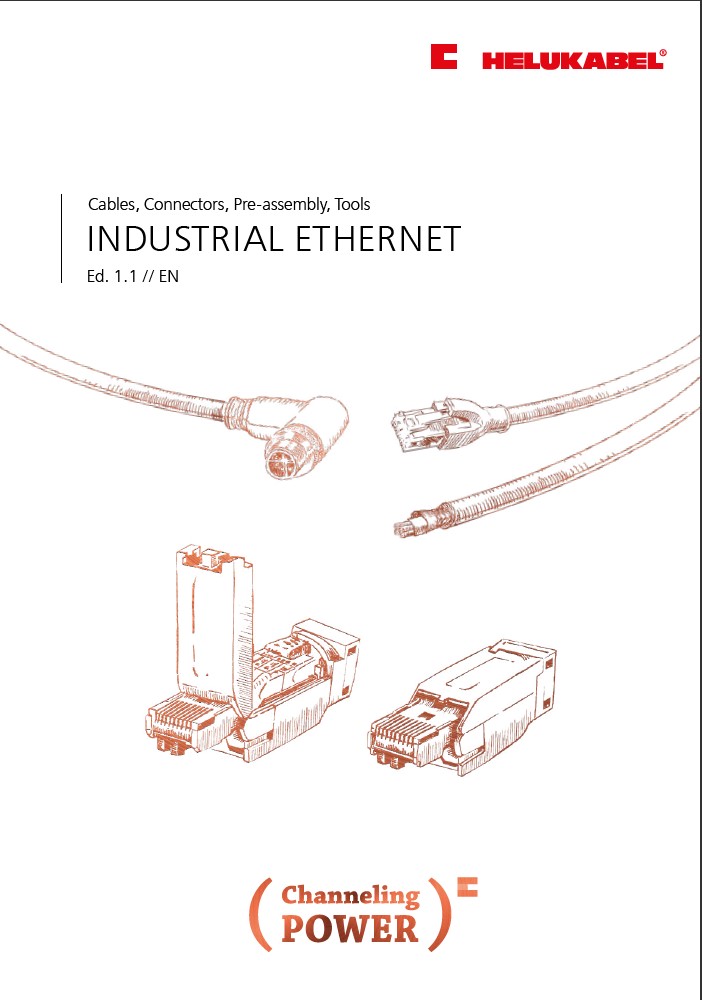Network Cable Comparison: CAT 5–CAT 8
Learn what the differences between CAT 5, CAT 6, CAT 7, and CAT 8 are, and what you should pay attention to when selecting a network cable for your application.
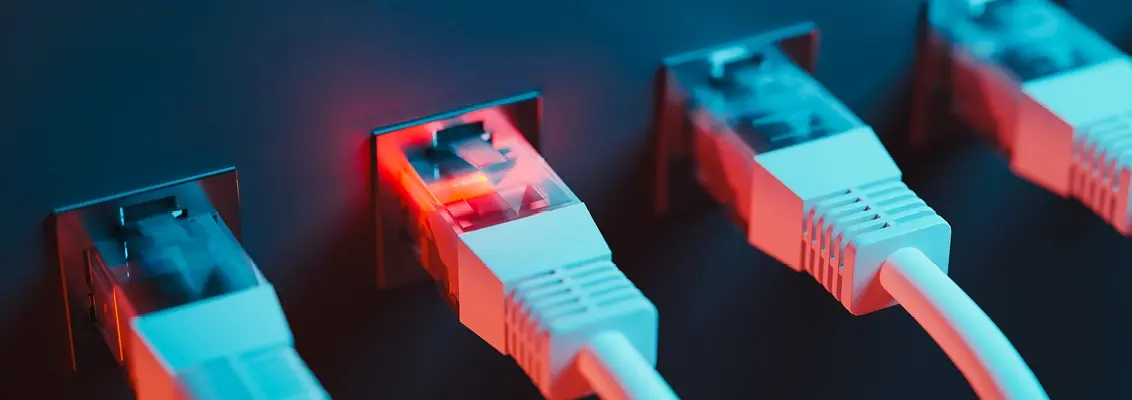
CAT—what does it mean?
The term CAT stands for "Category" and refers to standardised classes of copper network cables and how they're typically utilised in Ethernet installations. The category defines such technical parameters as the maximum frequency, transmission rate, screening, and approved cable lengths for installation and patch cables.
With each successively higher category (e.g., CAT 5 → CAT 6 → CAT 7 → CAT 8), the performance and screening requirements, attenuation, and NEXT increase, as well as costs and handling difficulty.
Applications for CAT cables
LAN cables (network or Ethernet cables) are used to transmit data between different devices, e.g.:
- In office and building networks (floor-level to patch panels, switch to workstation)
- In data centres / network backbones
- In industrial environments (plant automation, machines, field bus/Ethernet connections)
- In infrastructure (building wiring, floor distribution)
Depending on the category and length, different data rates and frequencies can be achieved. It is for this reason that CAT 6 or higher are often used in modern installations, while CAT 5 is often used in less demanding scenarios.
Technical differences between CAT 5 / CAT 6 / CAT 7 / CAT 8
| Category | Maximum frequency / bandwidth | Data rate / application | Typical maximum length* | Features/ screening |
| CAT 5 | Up to 100 MHz | 100 Mbit/s (two-pair) 1 Gbit/s (four-pair) | 100 m | Industrial applications: screened, Building wiring: also unscreened |
| CAT 6 | Up to 250 MHz | 1 Gbit/s, 10 Gbit/s (over shorter distances) | 100 m (55 m at 10 Gbit) | Industrial applications: screened, Building wiring: also unscreened, Improved crosstalk attenuation, with physical separator or every pair is screened, pos. addtl. physical separator |
| CAT 6a | Up to 500 MHz | 10 Gbit/s | 100 m | |
| CAT 7 | Up to 600 MHz | 10 Gbit/s | 100 m | Every pair is screened, pos. addtl. physical separator + cable screen (e.g., S/FTP) |
| CAT 7a | Up to 1,000 MHz | 10 Gbit/s | 100 m | Even higher maximum frequency than CAT 7 |
| CAT 8** | Up to 2,000 MHz | Up to 40 Gbit/s (over short distances) | Typically 30 m | Well-screened (e.g., S/FTP), high requirements for plug and materials |
* For copper cables, there is a maximum total length of 100 m, and parts are calculated as installation cable + patch cable (90 m installation cable + 10 m patch cable)
** Use in building wiring
The biggest differences between the categories are their frequencies, data rates, crosstalk attenuation, and screening. CAT 6 (and higher) allows for higher transmission rates, more stable signal quality, and fewer disruptions compared to CAT 5. With CAT 7 and CAT 8, it should be stressed that CAT 8 has a significantly higher frequency spectrum and is very well screened, but is often only useful over short distances. CAT 7, on the other hand, works over longer distances, but doesn't match the performance of CAT 8 in many applications.
What's the deal with CAT 5e?
The category CAT 5e was created with the introduction of 1000BASE-T (gigabit Ethernet) and its signal transmission using four twisted pairs. Existing CAT 5 cables used two twisted pairs, which only allowed for transmission rates of 100 Mbit/s. With the revision of the standards ISO/IEC 11801 and EN 50173 2002/2003, the name CAT 5e was once again rejected, and all new requirements were transferred to the category CAT 5. This means that, since then, all 4-pair CAT 5 cables everywhere are suited for rates up to 1 Gbit/s, and only older installations do not necessarily meet this requirement.
What to pay attention to when selecting CAT cables?
In order to maintain the reliability, performance, and longevity of your network installation, keep the following criteria in mind:
- Bandwidth requirement / data rate
Do you plan to make higher transmission rates (e.g., 10 Gbit/s, 40 Gbit/s) possible in the future? Then it would be wise to select cables with higher categories. For 1 Gbit/s connections, CAT 5 or CAT 6 are enough, but with limited room for growth. - Cable length & range
Higher categories often only demonstrate their benefits when the distance they need to cover is too great (e.g., 30 m for CAT 8). For longer distances, other categories (CAT 6a, CAT 7 up to 100 m) or, alternatively, fibreglass, should be considered. - Screening / susceptibility to disruption
In environments with strong electromagnetic disruption fields (machine halls, automation, motors, control cabinets), screened designs (e.g., SF/UTP, S/FTP, SF/FTP) are recommended. Higher CAT categories have better electrical characteristics, but they are more difficult to handle. - Costs / budget
The higher the category, the better the characteristics, the higher the material and component costs, and the greater the installation time and cost. Check whether you really need the additional performance. - Compatibility / plugs & components
Not all plugs, jacks, or components (patch fields, sockets) support very high frequencies or screening standards. Make sure that the category of all components in the overall system remains consistent.
RJ45 are modular office plugs that usually only work with AWG26-27, and must be installed using insulation-piercing technology and a crimping tool. These are not intended for industrial cables.
RJ45 industrial plugs can usually be assembled in the field, meaning they can be attached without a crimping tool. IDC technology is used for the connection which makes uniform and reduced contact resistances possible, them able to accept larger cross sections up to AWG 22 as well as thicker cable diameters, and provides improved screening properties and number of insertion/removal cycles. - Longevity & flexibility
When investing in a network infrastructure, it can make sense to plan a bit bigger (e.g., CAT 6a instead of only CAT 6) to make future upgrades easier. Your building should last for roughly 100 years, whereas machines and systems in factory buildings often need to replaced after 5–10 years. - Standards & testability
According to standards such as ISO/IEC 11801 or TIA/EIA, installation and test protocols should be observed. Only then can it be ensured that the promised performance can actually be achieved.
Network cables from HELUKABEL: Quality and performance from CAT 5 to CAT 8
Whether for cabling buildings or machines, industry or infrastructure, as a leading manufacturer, HELUKABEL offers a comprehensive portfolio of network and Ethernet cables in all categories. In our Online Shop, you can easily find and order any product you need: